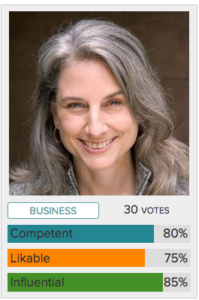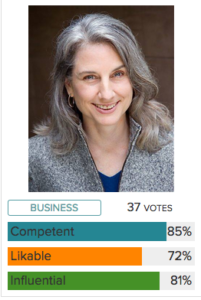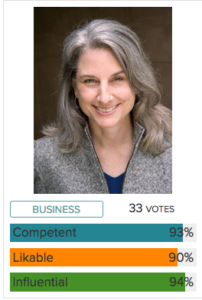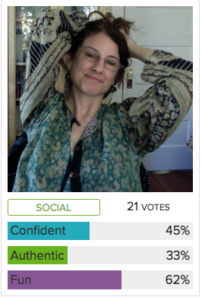Are people getting the right message from your LinkedIn or Facebook profile picture? What does it say about you – confident, likeable – or not? Here’s how you can find out, to help you choose the best profile picture for the impression you want to create.
Are people getting the right message from your LinkedIn or Facebook profile picture? What does it say about you – confident, likeable – or not? Here’s how you can find out, to help you choose the best profile picture for the impression you want to create.
The results may surprise you! I tested mine and got a bit of a shock, as I’ll describe below.
Here’s what you need to do:
First, make sure you have several suitable profile photos to choose from.
If you don’t, you can either hire a professional, who will take dozens of pictures. Or ask a friend, who should take, again, dozens of pictures. Because out of all those, you’re bound to have a few you can stand enough to move on to the next step – even if you hate seeing yourself in photos as much as I do!
Tip: Lighting is super important! Take advantage of what photographers call “the golden hour” outdoors – the period a little after sunrise or before sunset when the light is redder, softer and more flattering.
Then gather objective reactions by crowd-testing your profile pictures at Photofeeler.com.
You can test your photos in three categories: Business, Social or Dating. Photofeeler members will anonymously rate each image for certain qualities: competent, likeable and influential (for Business), confident, authentic and fun (Social) or smart, trustworthy and attractive (Dating).
Does it cost you anything? It’s free if you’re willing to either vote on others’ pictures to earn voting “karma.” To get more responses quickly you can pay a fee instead.)
Want to know what I learned from my Photofeeler tests?
I tested a couple of fairly similar professionally taken photos in the Business category and got roughly equal – and favorable – results. So far so good.
Photo A:
Photo B:
I wondered why the second photo got higher ratings for competent and influential. Was it because more of my suit jacket was showing? So I tried a less cropped version of Photo A, with these results:
Interesting. Maybe the jacket did make a difference. Or maybe it’s just that the 33 people who voted on this particular day were in a better mood.
I moved on to my Social pictures.
Here’s where it got more interesting.
I had two options for a Facebook profile. I thought both photos would poll pretty well, but apparently this one was making a lousy impression!
Photo C:
So I immediately swapped it out for this one (below). Same ol’ me – but having a very different impact!
Photo C:
My conclusion:
If you want to choose a profile picture that sends the right message, Photofeeler can be a useful tool!
Now that you know how to choose a LinkedIn profile picture, how can you get feedback on other aspects of your job search? It’s not as simple, but even more crucial. Here’s how.