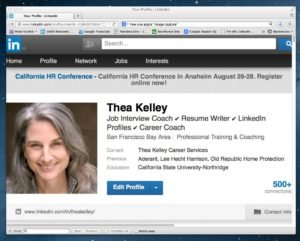 If you’re among those to whom LinkedIn’s new simplified menu has rolled out, you may have noticed that the path to requesting a Recommendation from a contact is no longer obvious.
If you’re among those to whom LinkedIn’s new simplified menu has rolled out, you may have noticed that the path to requesting a Recommendation from a contact is no longer obvious.
And if you’ve read my recent posts LinkedIn Profile Mistake #1 or LinkedIn: Recommendations vs. Endorsements, you’ll know that recommendations from supervisors and higher-ups, clients and colleagues are very important.
Until very recently – and still, for many users – Recommendations has appeared under the Profile menu right at the top of the page. Not any more!
But no worries, all you need to do is the following:
- Under Profile, select Edit Profile.
- Scroll all the way down to Recommendations near the bottom of the profile.
- Click the pencil icon to open the box.
- Click the blue “Ask to be recommended” link in the gray area to the right of the box.
From there it’s fairly self-explanatory, but do replace the standardized request verbiage with your own personal note. After all, you’re asking for a favor. Plus, you’ll want to use this space to give your contact some guidance as to what you’d like the recommendation to focus on. Pasting in a draft recommendation can be very helpful to a busy professional.
For additional tips, check out the links above.
Here’s to your highly credible, impressive profile!

